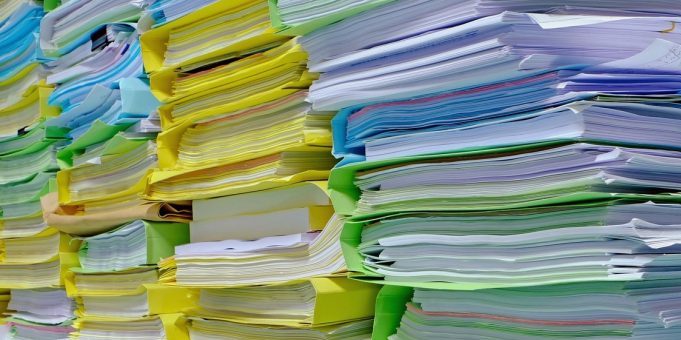
Seven Steps of the Scanning Process
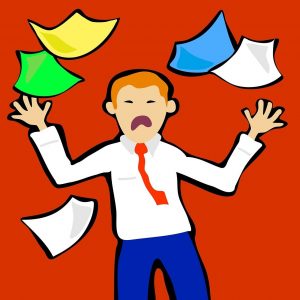 Are you wanting to free up office floor space? Are you tired of having to endlessly search for a single document? Regardless of the specific reason, digitization offers numerous benefits to organizations in any industry. Although taking on a document scanning project may seem intimidating at first, with a good scanning vendor, the process becomes a breeze. Outsourcing your digitization needs takes the stress off of your hands, while giving you the peace of mind you need. However, fully understanding the imaging process from start to finish can give you a better idea of your specific wants and needs. Generally, the digitization process can be broken down into seven major steps:
Are you wanting to free up office floor space? Are you tired of having to endlessly search for a single document? Regardless of the specific reason, digitization offers numerous benefits to organizations in any industry. Although taking on a document scanning project may seem intimidating at first, with a good scanning vendor, the process becomes a breeze. Outsourcing your digitization needs takes the stress off of your hands, while giving you the peace of mind you need. However, fully understanding the imaging process from start to finish can give you a better idea of your specific wants and needs. Generally, the digitization process can be broken down into seven major steps:
Receiving/Collection
Depending upon your preferences, the documents to be scanned can be collected in two ways. The first option entails you boxing up all of the necessary documents, and either physically delivering them or shipping them to your scanning vendor. The other option is to have the scanning vendor will come out and collect the project documents themselves, even packing them up for you. Regardless of what works best for you, security should always be a top priority. A good document scanning vendor will be able to walk you through storing and sending your documents and have security checks in place as the documents travel from facility to facility.
Prep
Making sure that your documents are prepared for scanning is one of the most critical, and time consuming steps of the digitization process. Here, the vendor ensures that all staples and paper clips have been removed. They should also pay close attention to torn pages and sticky notes, making sure to remove the items that don’t need to be scanned and identifying small pages that might otherwise get lost in the shuffle. Lastly, a reputable company will flatten any curled or folded pages to assure that the documents will run through the scanner seamlessly. While this may seem minuscule, a missed paper clip or staple could interrupt the scanning process, cost valuable time, and even cause pages to tear or rip.
Scanning
After each document is correctly prepped, it is ready for scanning. Paper documents are then loaded into our scanner to be imaged. During scanning, a good vendor will get a head start on quality control for your documents. A scanning technician oversees the pages as they scan to ensure that brightness and contrast settings are correct for a readable image. They’ll also ensure that no pages get double fed or missed during the scanning process.
scanner to be imaged. During scanning, a good vendor will get a head start on quality control for your documents. A scanning technician oversees the pages as they scan to ensure that brightness and contrast settings are correct for a readable image. They’ll also ensure that no pages get double fed or missed during the scanning process.
Indexing
Indexing is the step of the process that puts your data at your fingertips. After scanning, each document is indexed according to your preferences. Each document can be indexed multiple ways in multiple categories to ensure that you can find what you need, when you need it. Typical index fields include: identification numbers, names, dates, locations, document types, service types, department names, and social security numbers. Though the options may seem varied and overwhelming, an experienced imaging vendor can help you determine the best option for your documents.
Quality Control
After scanning and indexing, your documents undergo a thorough and rigorous quality control process. A technician reviews the images for readability, proper image orientation, blank pages to be deleted, and any other complications that may affect the quality of your project. Quality control is a critical part of the digitization process as it assures that your documents are easily readable, correctly indexed, and ready to be returned to you (or shredded).
Delivery/Upload

When your imaging project is correct and complete, it is time to prepare for delivery. Depending on your preferences, the hard copy records are either returned to you, sent to a secure storage facility, or securely shredded and recycled. As for the digital version of your project, it is exported and delivered via the media you select. Generally, project output options include Cloud repository, CD/DVD, flash drive, FTP, or external hard drive. Regardless of your specific needs, quality vendors will have a variety of output solutions to offer.
Post-Process Accessibility
A good scanning vendor should be available to you throughout the process from start to finish. Even after the hard copy documents have been returned to your facility, a line of ongoing communication should still exist between you and your vendor. This type of open dialogue will ensure that you know who to contact should you encounter any mishaps or have any questions regarding your completed project.
Want to Know More?
Whether you are ready to actively begin a document scanning project, or still have a few more questions, we’re here to help! Our digitization experts are available to answer any questions or concerns you may have regarding your digitization plans. Contact Us for more information, or to connect with a member of our team.

